What We Have Learned Delivering Workshops

Lessons on thinking before buying are one of the most natural ways to make financial information feel relevant to a young person. As teachers know, relevant information is always more engaging to a young learner.
In this article we’re sharing the insights we have gained delivering our hands-on, interactive, in-classroom (sometimes via Zoom), workshops – to help teachers give workshops to their own students, in their own classrooms. Delivering workshops isn’t hard, certainly not for a professional educator, but does of course get easier as you witness where (particularly younger) students can get a bit stuck, and how you can help them proceed. So please, read on. We love our job, developing and delivering this content, helping kids experience first-hand why thinking before buying is such a powerful and rewarding life skill. We hope you will too!
First and foremost, buyer’s remorse is a universal experience. We’ve never been in a classroom where both the students and their teacher haven’t made at least one purchase they were disappointed with. So consider tapping into that memory when you are beginning – perhaps with a funny anecdote from your own life. In addition to buyer’s remorse, most of us have also received at least one birthday or holiday gift that wasn’t quite what we were hoping for – even though our spouses, parents and extended family members certainly didn’t try to spend their time or money on an item or experience that ended up being under appreciated…
One remark that often gets the kids laughing is the rhetorical question “Everyone here has a birthday right?” We then ask the children if they have always just absolutely loved everything they have ever been given…not to induce a lack of gratitude, but rather the importance of only asking for things they will really use and appreciate.
From the time we enter a class to when almost every student asks their teacher “…if they can do it again” (that is recalculate the DIMS SCORE® for a possible purchase), here is what else we have seen:
1) In their excitement, kids often neglect to agree to the terms and conditions (you have to click on that box as soon as you have named the item you are calculating a DIMS SCORE® for). Don’t worry, we do not collect any personal information, nor do we sell any data, we are parents too! The terms and conditions just keep our little organization safe from the very unlikely event that someone might blame us for a poor decision.
2) The sales tax is the first “rolling-bar” menu the kids encounter and again, some of the younger ones will not understand that that they have to “roll-the-bar” until they get to their home province or state, highlight it, then click “Done”. Please note that if you live (or are traveling, say as part of an exchange program) outside of Canada or the United States, there is an “Other” custom sales tax field where the local rate can be input.
3) You can either manually input answers to the questions about frequency of use, or use the plus or minus buttons to the right of the answer field.
By age 10, most children can identify a purchase they regret, or a gift they’ve received that perhaps wasn’t quite what they were hoping for. Who among us hasn’t experienced some form of buyer’s remorse?

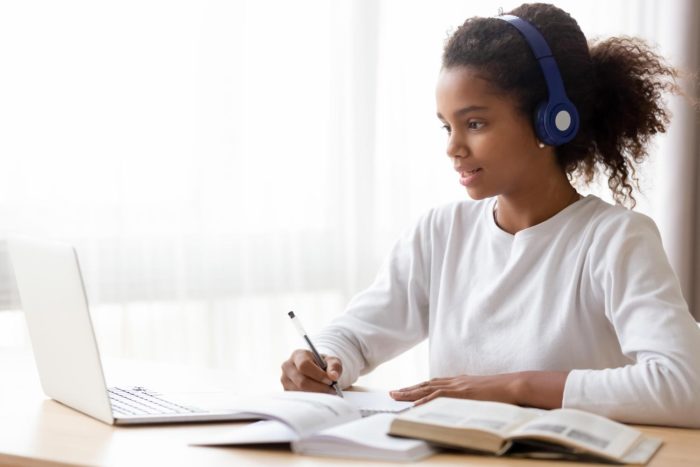
4) Once the cost per use of an item, or the full cost of an experience has been calculated and the kids move onto calculating the DIMS SCORE, don’t forget to remind them to press the “Learn More” buttons to better understand what a question is all about. When developing Gifting Sense, because we are “device agnostic” (the DIMS SCORE® calculator works on a desktop, laptop, tablet or smartphone) we had to find a balance between keeping the screens uncluttered but also keeping the questions substantial – the “Learn More” buttons were the solution.
5) Uploading the image of a wish-list item is where a lot of younger kids get stuck – but the image is particularly meaningful to extended family members (such as grandparents) who may not appreciate the difference between different models or styles of say basketball shoes – which is why giving them a photo of the desired item is, as the adage goes “worth 1000 words”. If a child is trying to upload an image they see online, click on it once to bring the actual image to the forefront, then two-finger click on the image and you will be given the option to save it as a jpeg to your device. Then when they hit “Browse Your Device”, it should be the first image listed on their desktop. On a smartphone things are much more intuitive; in fact many kids take photos of wish-list items in a store on their phones.
6) If a learner does not generate a DIMS SCORE® of 8 or greater, they will be encouraged to revisit the purchase in question. They can click on the pink “Tell Me Why?” button to learn how they might be able to improve their DIMS SCORE®, which can usually be accomplished by doing a little more research.
We also find that if a calculated DIMS SCORE® isn’t as high (read close to 10) as a child would like, before they do anything, they will ask you if they can do it again. We are never discouraged by this “gaming” of the algorithm because of course, they are learning about the importance of things like how much sales tax and shipping can add to the cost of an online purchase, or the very real impact of how many actual times you will use something factors into “cost per use” – it’s all good.
Kids can use the DIMS SCORE® calculator as many times as they would like. In fact, we often suggest parents have their family calculate the DIMS SCORE® for every item on a wish-list, and then force rank the entries. This is a very effective way to ensure that wish-list items will actually be used and/or appreciated.
7) Shareable summaries of all the math and thinking a child has completed when using the DIMS SCORE® calculator can be printed off, texted, or emailed. Younger children can hand write a note to accompany their shareable summary; older ones will likely want to forward it electronically.
8) We like to give kids a Gifting Sense pencil at the end of our visits. It’s “gifting-sense-green” and has a reminder to use the DIMS SCORE® calculator printed right on the side. We Thank Teachers for welcoming us into their classroom, then flash a giant smile and ask the students to “Go old school – and remember to “sharpen their pencils” and calculate the DIMS SCORE® before they ask for, or buy something!” You can do this too. Just visit the Teacher Tab and submit a request for pencils. They are free to any Educator (e.g. including Home Schooling parents) who orders them.
Have additional questions? Learn something you’d like to share with us? We’d love to hear from you, just email us at info@giftingsense.org, or, include your comments with your request for pencils.
We sincerely hope this article and the Teacher Tab helps Educators across Canada and the United States do something a little different and fun, on maybe a Friday afternoon leading up to the holidays, without adding to your already very full plates.
If you would like us to deliver a workshop to your students via Zoom, please reach out via the Contact Us form. We’d love to help you help your students become money-smarter kids!




